A Dynamics 365 CE Consultant’s Guide to Mastering Project Operations
Over the last couple of weeks, I have been trying to get a more detailed understanding of Dynamics Project Operations. I have used some of the features to an extent before, but wanted to gain a more in-depth understanding of all its features and functionality. This blog post summarizes my journey into Dynamics Project Operations. Hopefully this post can provide you with a detailed introduction to Dynamcis Project Operations
Beyond Sales and Service – Your Next Step in the Dynamics 365 Ecosystem
As an Customer Engagement consultant, your expertise in shaping customer journeys through the Sales and Customer Service applications should be well-established. You have mastered the art of converting leads into opportunities and resolving customer issues to build loyalty. However, for a significant portion of businesses. Particularly those in professional services, engineering, consulting, and marketing: the customer lifecycle doesn’t conclude when an opportunity is won or a case is closed. In fact, that is merely the beginning of the value delivery process. This is where Dynamics 365 Project Operations comes in, representing the next logical and strategic evolution of your skillset.
For project-centric organizations, the sales process is about making a promise of future value. And Project Operations is the application that manages the fulfillment of that promise. It bridges the critical gap between the sales team’s commitments and the delivery team’s execution. And so creating a seamless flow from the initial quote to the final cash collection and profitability analysis. Mastering this application is the key to owning the entire customer lifecycle. And prevent them from controlling everything in Excel (As many organizations actualy does today)
The prospect of learning a new, expansive application might seem daunting. But it’s essential to recognize that Project Operations is built upon a familiar foundation. It resides on the Power Platform and leverages Dataverse as its data layer, just like the Sales and Customer Service modules you know so well. This architectural choice means your core skills in configuration, customization, business process flows, Power Automate, and understanding the core data model are not just relevant. They are directly transferable. You are not starting from scratch; you are building upon a solid base of existing expertise.
From PSA to Project Operations
The introduction of Project Operations into the Customer Engagement suite was a major strategic shift by Microsoft. It represents the deliberate unification of front-office customer relationship management with back-office service delivery and project financials, all within a single, cohesive environment. Historically, CRM and Professional Services Automation (PSA) tools were disparate systems, creating significant friction and data silos. The handover from the sales team to the project delivery team was often a manual, error-prone process involving spreadsheets and disconnected documents. Leading to misaligned expectations and project delays. I have created more than one of these checklists connected with Power Automate and case handling earlier! Microsoft’s previous offering, Project Service Automation (PSA), was a step toward solving this, but often came in short. Project Operations is a fundamental reimagining. It combines the strongest capabilities of the legacy PSA application, the robust scheduling and planning power of Microsoft Project for the web. But also the enterprise-grade project accounting features from Dynamics 365 Finance.
Single source of truth
By building this powerful combination on Dataverse, Microsoft has enabled a true «single source of truth» for the entire project lifecycle. This has profound implications for a consultant’s role. It provides the ability to design and implement solutions that offer clients unprecedented, real-time visibility. All the way from the moment a lead is identified to the final calculation of a project’s profit margin. This knowledge elevates your position from that of a departmental process expert to a strategic, end-to-end business transformation advisor. And to be real, not many have deep experience in Dynamics Project Operations.
What is Dynamics 365 Project Operations?
Dynamics 365 Project Operations is the single, unified application designed to connect an organization’s sales, resourcing, project management, and finance teams. This unification is its primary value proposition. Designed to help businesses win more deals, accelerate project delivery, and maximize profitability. This is done by breaking down the traditional silos that exist between these functions.
For a consultant architecting solutions, one of the most critical initial distinctions to make is between Dynamics 365 Project Operations (the application primarily based in the Customer Engagement environment) and the «Project Management and Accounting» (PMA) module that exists within Dynamics 365 Finance & Operations (F&O). This is a frequent point of confusion for clients and a key area where an expert consultant can provide immediate value.
Dynamics 365 Project Operations
Dynamics 365 Project Operations (on CE/Dataverse) is built on the Power Platform and is designed for front-office and end-to-end project lifecycle management. It is the ideal solution for professional services organizations such as management consultancies, IT services firms, engineering companies, and marketing agencies. Its primary focus is on the seamless flow from a project-based sale through to resource planning, project execution, and proforma invoicing. Integrating natively with the familiar entities and processes of Dynamics 365 Sales.
Project Management and Accounting
Project Management and Accounting (PMA Module in F&O), in contrast, is an integrated module within the F&O ERP application. Its focus is on deep financial and accounting control for projects. It is tightly integrated with the General Ledger, Procurement, Fixed Assets, and Supply Chain Management modules. PMA is best suited for back-office operations in industries like construction, manufacturing, or internal IT projects. Where complex, multi-level project costing and deep integration with the supply chain and inventory are paramount.
The choice
The architectural choice between these two is a critical qualifying question for any project-based client. A client’s simple statement, «we need project management,» requires deeper investigation. An expert consultant must probe further: «Is your primary business challenge the inefficient handover from sales to delivery. And optimizing the utilization of your skilled consultants (a front-office problem)? Or is your main concern managing complex project budgets, subcontractor payments, and integrating project costs with your manufacturing and inventory systems (a back-office problem)?»
If the answer points to the former, Project Operations on the CE platform is the correct path. If it is the latter, the conversation must shift toward the PMA module in F&O or a hybrid deployment that leverages both. This distinction has a cascading effect on the entire engagement. It dictates the project scope, the necessary consulting expertise (CE vs. F&O), the licensing model, and the fundamental implementation approach. Making the wrong recommendation at this early stage can lead to significant architectural challenges and a solution that fails to meet the client’s core business needs.
How Project Operations Extends D365 Sales
For consultants with a deep background in Dynamics 365 Sales, understanding Project Operations begins in familiar territory. Project-based sales process leverages the same core entities and workflows you already know, extending them with specific functionalities to handle the unique requirements of selling services and projects. The entire process is built upon the standard Lead and Opportunity entities and often utilizes the «Lead-to-Opportunity Sales Process» Business Process Flow as its foundation.

One critical element that transforms the standard sales process into a project-based one is a single field: Order Type (schema name: msdyn_ordertype). This choice field, present on the Opportunity, Quote, and Order entities, acts as a switch that fundamentally alters the system’s behavior and the user’s experience. It has two primary options:
- Item-based: This is the default selection for the standard Dynamics 365 Sales process, used for selling tangible products from a price list.
- Work-based: Selecting this option signals to the system that the sale is for a project or service. This triggers a cascade of changes, unlocking the specific forms, fields, and business logic required for Project Operations.
Out of the box flow
When a user sets the Order Type on an Opportunity to «Work-based,» the system dynamically adapts. Out-of-the-box JavaScript on the form’s OnLoad event detects this value. And automatically switches the user to the «Project Information» form instead of the standard «Opportunity» form. This ensures that salespeople are presented with the correct set of tools and fields relevant to a project sale, such as project budget, estimated start date, and contracting unit. Thereby guiding them through the appropriate process without confusion.
The sales flow continues from this work-based Opportunity to a Project Quote. Here, another key difference emerges. Instead of adding existing products from a price list, the user constructs the quote by adding «Quote Lines» that detail the components of the project. These lines can represent different transaction classes, such as time (e.g., 100 hours of a Senior Consultant role), expenses (e.g., an allowance for travel), and materials. This process builds the detailed financial foundation of the project directly within the quote.
Project Contract
Once the customer accepts the quote, it is won and converted into a Project Contract. This record, which extends the standard Order entity, becomes the single source of truth for all billing and financial arrangements for the project. It captures the agreed-upon billing methods (Time & Material or Fixed Price), billing schedules, and not-to-exceed limits, serving as the authoritative document that governs the project’s financial lifecycle.
The use of the msdyn_ordertype field is more than a simple customization; it represents a sophisticated architectural pattern. It allows multiple, distinct business processes,selling products and selling complex projects, to coexist on the same core Dataverse entities (Opportunity, Quote, Order). In the past, achieving this might have required creating entirely separate entities, complex record typing, or even different systems. All of which would introduce reporting challenges and significant maintenance overhead. The Project Operations approach, which is also shared by Dynamics 365 Field Service, uses this single field to control form visibility and business logic. This is a powerful design pattern for a consultant to understand and replicate. It enables the creation of elegant, scalable, and maintainable solutions for clients with diverse revenue streams, all within a single, unified Dynamics 365 instance. This approach reduces customization debt and fully leverages the standard platform, which is a hallmark of excellent solution architecture.
From Service Case to Billable Project
While the integration between Project Operations and Sales is well-defined. The path from a Dynamics 365 Customer Service interaction to a billable project is less explicitly documented out-of-the-box. This gap does not represent a limitation but rather a significant consultative opportunity for a skilled CE consultant. You can design a high-value solution that connects the service and delivery arms of a business. And this way turning a potential cost center into a powerful revenue stream.
Consider a common business scenario: A customer submits a complex support request via a Case in Dynamics 365 Customer Service. A support agent investigates and determines that the required resolution,perhaps a custom development task, a detailed system health check, or a small-scale implementation,falls outside the scope of the customer’s standard support agreement. This work is necessary, valuable, and, most importantly, billable.
Example implementation
Without an integrated process, this opportunity might be lost in a series of emails. Or it might be handled through an inefficient, untracked workflow. However, by leveraging the Power Platform, a seamless «Case-to-Project» process can be architected:
- Initiation: A custom button («Create Project Opportunity») can be added to the Case form. Or an automated business rule can identify cases that meet certain criteria.
- Automation with Power Automate: This action triggers a Power Automate flow. The flow automatically creates a new Opportunity record in Project Operations.
- Data Propagation: The flow intelligently populates the new Opportunity with relevant data from the source Case. And its associate it with the correct Customer (Account) record. The Order Type is automatically set to «Work-based.» Crucially, a lookup link to the original Case is established on the Opportunity. Ensuring full traceability from the initial customer request to the resulting project.
- Standard Project Sales Process: The newly created Opportunity now enters the standard Project Operations sales workflow. A project manager or account manager is notified, and they can quickly engage with the customer. And begin to scope the work, create a detailed Project Quote, secure approval, and convert it into a Project Contract.
- Seamless Delivery: Once the contract is in place, the work is planned in a new project, resources are scheduled, and all time and expenses are meticulously tracked against the project, ensuring accurate billing and profitability analysis.
Implementing this «Case-to-Project» workflow provides transformative business value. It formally converts the customer service department from a pure cost center into a proactive revenue-generation and lead-generation engine. Every customer interaction becomes a potential opportunity for new business. The service agent who identifies the need for billable work is effectively creating a warm, qualified lead for the sales or project delivery team.
Closed-loop system
This creates a virtuous, closed-loop system. From the customer’s perspective, the experience is seamless. They have a single point of contact and a smooth transition from problem identification to resolution, even when it evolves into a paid engagement. For the business, it provides complete visibility and control. Management can now track key metrics, such as the conversion rate of support cases into paid projects, the profitability of these post-support engagements, and can more accurately forecast resource needs based on the types of complex issues emerging from the customer service queue. This is a powerful strategic advantage that a knowledgeable consultant can propose and deliver to their clients.
The Core of Delivery: Deconstructing Project Management in ProjOps
Once a project contract is signed, the focus shifts from sales to delivery. For a CE consultant, this is where the new, core functionalities of Project Operations come into play. The application provides a comprehensive, integrated toolset for managing the entire project execution lifecycle, built on three fundamental pillars: project planning, resource management, and progress tracking.
A Beginner’s Guide to the Work Breakdown Structure (WBS)
The backbone of any project within Project Operations is the Work Breakdown Structure (WBS). This is a hierarchical decomposition of all the work and deliverables required to complete the project. Think of it as a detailed, interactive outline that serves three primary purposes: describing the scope of work in granular tasks, scheduling that work over time, and estimating the cost of each component.
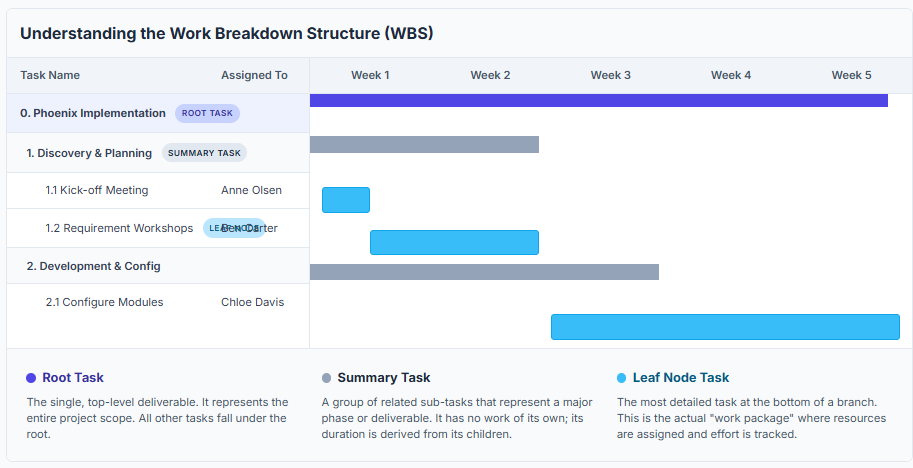
The user interface for creating and managing the WBS is the modern Microsoft Project for the web, which is seamlessly embedded directly within the Project Operations interface. This provides a familiar and powerful experience for project managers. The key concepts within the WBS are:
- Root Task: The top-level summary task that shares the name of the project. All other tasks are nested beneath it, and its duration and cost are a roll-up of all child tasks.
- Summary (or Container) Tasks: These are parent tasks that group related sub-tasks. Their duration and cost are calculated automatically based on the tasks they contain.
- Leaf Node Tasks: These are the most granular work packages at the bottom of the hierarchy. A leaf node task is where the actual work is defined, effort is estimated, and resources are assigned.
Project managers can easily create tasks, indent them to create parent-child relationships, establish dependencies (e.g., Task B cannot start until Task A is complete), and assign resources, all within this integrated view.
Mastering Resource Management
In any service-based organization, skilled people are the most critical and valuable asset. Effective resource management, ensuring the right people are on the right projects at the right time, is paramount to profitability and customer satisfaction. Project Operations uses the powerful
Universal Resource Scheduling (URS) engine, the same scheduling foundation used by Dynamics 365 Field Service, to manage this complex process.
The typical resource management workflow involves several key steps:
- Defining Requirements: When a project manager creates a leaf node task in the WBS, they can also generate a resource requirement. Instead of assigning a specific person immediately, they define the characteristics of the resource needed, such as the role (e.g., «Senior Developer»), required skills (e.g., «Power Platform,» «C#»), and the timeframe the work needs to be done. This creates a demand for a «generic resource.»
- Fulfilling Requests: A dedicated Resource Manager, or in some configurations the Project Manager themselves, then works to fulfill this requirement. They use the Schedule Board to find a specific, «named resource» (an actual employee or contractor) who matches the required skills and is available during the specified period.
- Booking the Resource: Once a suitable resource is identified, they can be booked to the project. Bookings can be «soft-booked» to tentatively reserve their time or «hard-booked» to formally confirm their assignment to the project team.
The Schedule Board is the visual command center for all resource management activities. It provides a comprehensive view of all resources along one axis and a timeline along the other. Bookings appear as color-coded blocks on the board, giving managers an at-a-glance understanding of who is available, who is booked, and who might be over-utilized. Powerful filtering capabilities allow managers to quickly find resources based on skills, roles, business units, or even physical location using an integrated map view.
Simplifying Time and Expense Tracking
Accurate tracking of the actual effort and cost expended on a project is crucial for billing and profitability analysis. Project Operations streamlines this process for team members. They can submit time entries against the specific project tasks they have been assigned to, ensuring that every hour of work is accounted for and correctly allocated. This can be done through a user-friendly web interface, a dedicated mobile application, or even directly within Microsoft Teams for users who spend their day in that collaborative hub.
Similarly, project-related expenses can be submitted through the same channels. The system supports multiple expense categories, multi-currency transactions, and even allows users to attach digital copies of receipts, with Optical Character Recognition (OCR) capabilities to automatically extract key information.
These submitted time and expense entries then enter a configurable approval workflow. Typically, the Project Manager for the respective project reviews and approves the entries. Once approved, these records become financial «Actuals.» They represent the real cost incurred on the project and, for Time & Material contracts, form the basis of what can be billed to the client.
Combining the pillars
The true power of Project Operations lies in the tight, native integration of these three pillars. This creates a powerful, real-time feedback loop that is impossible to achieve with a patchwork of disconnected systems. The Project Manager creates a task in the WBS (the plan). A resource is then booked via the Schedule Board to work on that task (the commitment). Finally, the team member submits a time entry against that specific task (the actual effort). This «Actual» immediately updates the project’s financial records and progress tracking dashboards. The Project Manager can see, in real-time, the variance between planned effort and actual effort, or budgeted cost versus actual cost. This instantaneous data allows for proactive decision-making. If a task is consuming more effort than anticipated, the PM can see it immediately and take corrective action,adjusting the plan, managing client expectations, or reallocating resources to mitigate risk. In a traditional environment of spreadsheets and separate project tools, this feedback loop could take days or weeks, by which time a project might already be significantly off track. This integrated operational engine is the core of what makes Project Operations so effective.
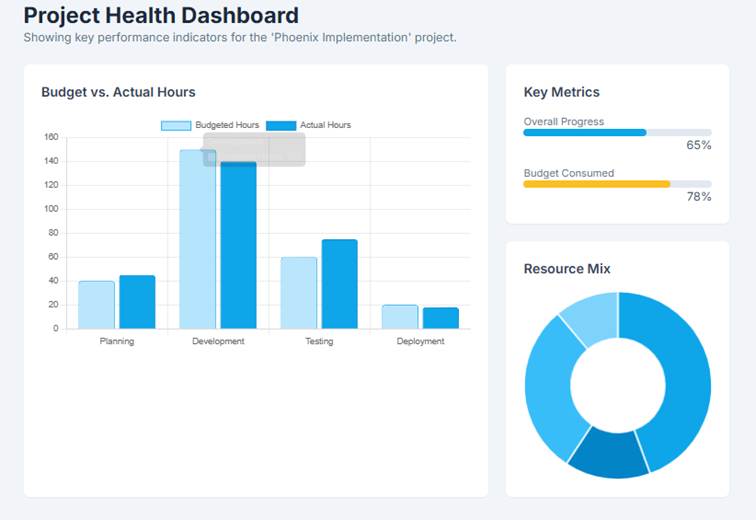
Understanding the Financials: A Primer on Project Accounting
For many CE consultants, the term «project accounting» can be intimidating. However, understanding the fundamental financial concepts within Project Operations is essential for designing solutions that deliver true business value. You do not need to be an accountant, but you do need to grasp how the system handles project costs, billing, and revenue to have credible conversations with finance stakeholders.
Billing Methods
Project Operations supports the two primary billing models used in service-based industries, which are defined on the Project Contract:
- Time & Material (T&M): In this model, the client is billed for the actual work performed and expenses incurred. Invoices are typically generated periodically (e.g., weekly or monthly) based on the approved time and expense entries submitted by the project team. This model is common when the scope of work is not rigidly defined at the outset.
- Fixed-Price (FP): Here, the client agrees to pay a predetermined, fixed amount for the delivery of the entire project or specific deliverables. Invoicing is not tied to individual time entries but rather to the achievement of predefined milestones. For example, a contract might specify that 25% is invoiced upon project kickoff, 50% upon completion of user acceptance testing (UAT), and the final 25% upon successful go-live. These milestones are configured in the project contract.
Costing and Profitability
Every financial transaction in Project Operations, such as a time entry, has two key values associated with it:
- Cost Rate: This is the internal cost to the company for the resource performing the work (e.g., the employee’s loaded hourly rate).
- Bill Rate (or Sales Price): This is the rate at which the resource’s time is charged to the client.
The difference between the bill rate and the cost rate represents the profit margin on that work. Project Operations meticulously tracks the project budget (the initial estimate of costs) against the actuals (the accumulated costs from approved time and expense entries). This allows project managers and leadership to monitor the financial health of a project in real-time through built-in dashboards and reports, identifying potential overruns before they become critical issues.
Revenue Recognition
Revenue recognition is a critical accounting principle that governs how and when a company can report revenue in its financial statements. Project Operations includes functionality to support compliance with international standards like IFRS. In simple terms:
- For T&M projects, revenue is generally recognized as the work is performed and becomes billable.
- For FP projects, revenue is often recognized in line with the percentage of project completion or as milestones are met. This ensures that revenue is recorded in the correct financial period, reflecting the actual progress of the project, rather than just when cash is received.
A crucial architectural concept for a CE consultant to understand is that Project Operations functions as the «sub-ledger» for project financials. It is the system of record for all the granular operational transactions,the thousands of individual time entries, expense lines, and material usages,each with its associated financial context. The company’s official financial book of record, the general ledger (GL), resides in a dedicated ERP or accounting system (like Dynamics 365 Finance). The finance department does not want the GL cluttered with this level of operational detail.
Instead, when a project invoice is confirmed and posted in Project Operations (or in the integrated D365 Finance environment), the system sends a summarized journal entry to the GL. For example, it might post a single entry like, «Debit Accounts Receivable $50,000, Credit Service Revenue $50,000,» representing the total value of an invoice that could be composed of hundreds of individual time entries. This separation of concerns is a fundamental design principle. It empowers the project team to manage their operational details in a purpose-built application (Project Operations) while allowing the finance team to maintain the integrity and control of the official financial system (the ERP). Understanding this boundary is vital for designing robust integrations and for facilitating effective communication between the project delivery and finance departments.
Choosing Your Path: Understanding Project Operations Deployment Scenarios
A key responsibility of a solution architect or senior consultant is to recommend the correct deployment architecture that aligns with a client’s existing technology landscape and business requirements. Dynamics 365 Project Operations offers three distinct deployment scenarios, and understanding the nuances of each is critical for a successful implementation.
Lite Deployment: Deal to Proforma Invoicing
This is the most straightforward deployment model and the most natural starting point for a consultant coming from a pure CE background. In the Lite deployment, Project Operations runs entirely on Dataverse. It manages the complete project lifecycle from the initial sale through project planning, resourcing, time and expense tracking, and the creation of proforma invoices. A proforma invoice is a preliminary, non-posted invoice that can be reviewed internally and sent to a customer before the official, legally binding invoice is created. The final step of creating the customer-facing invoice and managing the general ledger accounting is handled in a separate ERP system, which could be Dynamics 365 Business Central or a third-party solution like NetSuite or SAP. This model is ideal for professional services organizations that have a separate system of record for their financials and need a best-in-class front-end for project sales and delivery.
Resource/Non-stocked Scenarios: Integrated with Dynamics 365 Finance
This deployment model is designed for organizations that use Dynamics 365 Finance as their ERP. It creates a deeply integrated, end-to-end Microsoft solution. In this scenario, the front-end processes,project-based sales, project planning, resource management, and time entry,are managed in the Project Operations application on Dataverse. The back-end financial processes,project accounting, expense management with policy enforcement, revenue recognition, and the generation of customer-facing invoices,are handled within Dynamics 365 Finance. The two environments are kept in near real-time synchronization through Dual-write, a powerful, out-of-the-box integration framework that provides a bidirectional link between Dataverse and F&O applications. This model is perfect for service-centric companies that want a single, unified Microsoft platform to run their entire business.
Stocked/Production Order Scenarios: Embedded in Dynamics 365 Finance
This is the most specialized deployment and is targeted primarily at manufacturing or engineering firms whose projects involve managing physical inventory, procurement, and production orders. In this model, the core functionality lives almost entirely inside Dynamics 365 Finance & Operations, leveraging the powerful Project Management and Accounting (PMA) module. While it incorporates some of the modern user experiences from Project Operations (like the embedded Microsoft Project for the web for scheduling), the financial and logistical heavy lifting is performed within the ERP. This scenario is chosen when projects are deeply intertwined with the supply chain, such as in engineer-to-order or complex construction projects.
To aid in the decision-making process during client workshops, the following table provides a quick-reference guide to these deployment models. A consultant’s ability to facilitate a discussion around these criteria and guide a client to the correct model is a demonstration of senior-level architectural expertise. It accelerates the design phase and ensures the project starts on a solid architectural foundation.
| Criteria | Lite Deployment | Resource/Non-stocked | Stocked/Production Order |
| Primary Use Case | Professional services firms using a 3rd-party/BC ERP. | Service-centric firms using D365 Finance. | Manufacturing/Engineering firms with project-based inventory. |
| Platform | Dataverse (CE) | Dataverse (CE) + D365 Finance (F&O) | D365 Finance (F&O) |
| Integration | API-based to external ERP | Dual-write | Embedded within F&O |
| Project Accounting | Proforma invoicing only; full accounting in ERP | Handled in D365 Finance | Handled in D365 Finance (PMA Module) |
| Inventory/POs | Non-stocked materials only | Handled in D365 Finance | Full inventory and production orders in D365 Finance |
Conclusion
For the Dynamics 365 CE consultant, mastering Project Operations is more than just learning a new application, It is about fundamentally expanding your strategic value to clients and advancing your career. By adding this solution to your repertoire, you gain the ability to design and deliver truly end-to-end solutions. Solutions that manage the complete customer journey, from the first marketing touchpoint to the final project profitability report. This skill set allows you to bridge the historical divide between front-office sales and back-office delivery. And creating unified, efficient, and data-driven processes for your clients.
This comprehensive understanding of the full Quote-to-Cash lifecycle is the natural and necessary progression toward a Solution Architect role. A true architect must be able to see beyond the confines of a single department or application. And design solutions that optimize the entire business process flow. Project Operations is the critical component that connects the customer-facing activities in Sales and Service with the financial and operational realities of project delivery, making it an essential part of an architect’s toolkit.
To embark on this learning journey, a clear and structured path is available:
- Start with Microsoft Learn: The definitive starting point is also where I started my journey, the official Microsoft Learn learning path. Get started with the features in Dynamics 365 Project Operations. This collection of 10 modules provides a comprehensive, self-paced introduction to every functional area discussed in this guide. Everything from project sales and management to resource scheduling, financials, and subcontracting.
- Gain Hands-On Experience: Theoretical knowledge must be paired with practical application. The most effective way to solidify your understanding is to provision a Dynamics 365 trial environment. This will allow you to explore the application’s features, configure the different modules, and walk through the end-to-end processes firsthand, from creating a work-based opportunity to invoicing a project. This is definitly where I learned the most, putting the theory from learn into actual use.
- Pursue Certification: Broaden your credentials by complementing your existing CE certifications. Consider pursuing the Dynamics 365 Fundamentals (ERP) certification (Exam MB-920), as it includes a domain covering Project Operations. This demonstrates a foundational understanding of the interconnected Dynamics 365 ecosystem and makes you a more versatile and valuable asset to your team and your clients.
By investing in these skills, you are not just learning a new product. You are positioning yourself at the forefront of business application consulting, ready to lead the complex, transformative projects that modern service organizations require to succeed.