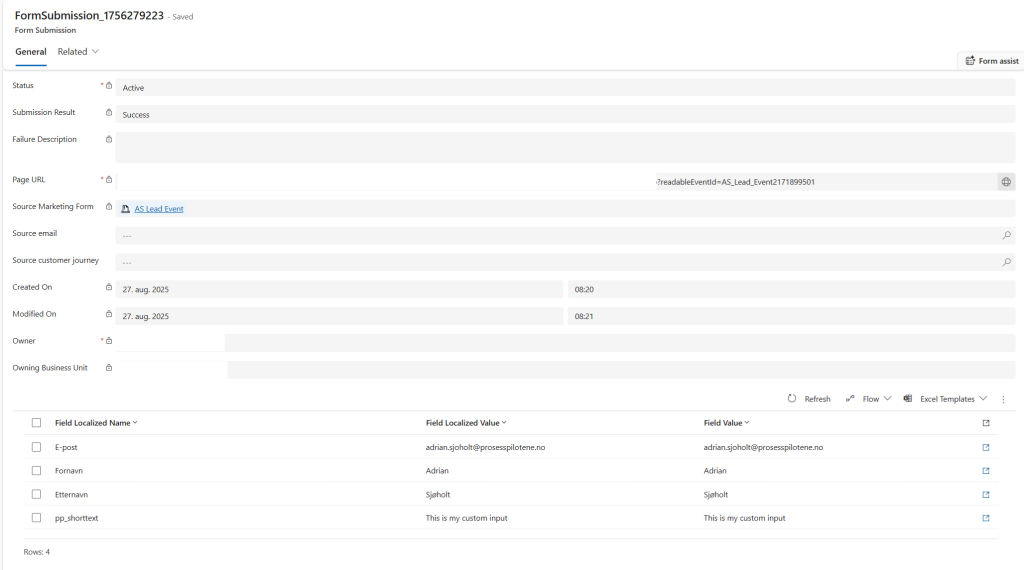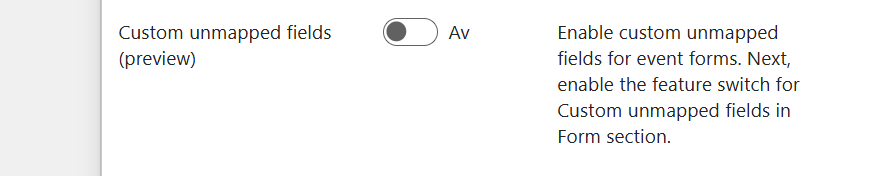
Custom Fields for Customer Insights Events
Finally! You can now use custom fields for Events. I have earlier covered the feature for custom fields for real-time events here. But finally it is also available for event, a needed feature for those of us that have been using events in outbound marketing.
Activate the feature and how to use it on forms
To activate the feature, navigate to Settings and Feature Switches, then scroll down to the Event Management section. Activate the «Custom Unmapped Fields.»
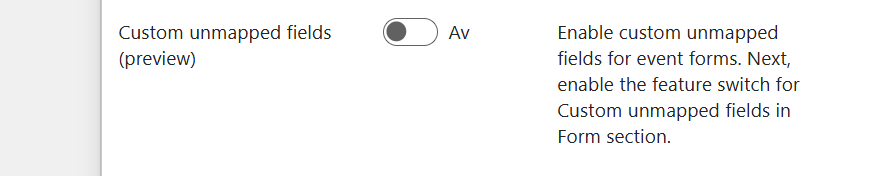
This gives you access to a new section of elements on the right-hand menu in the form designer.
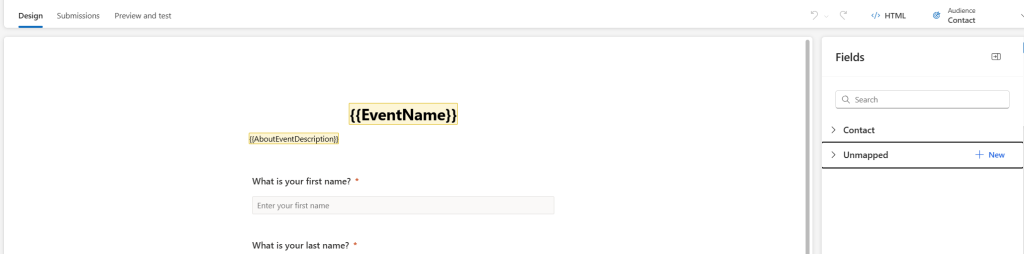
Here you can see your earlier saved unmapped fields if any and click the «+New» button to create a new. Creating a new gives you the following types to choose from
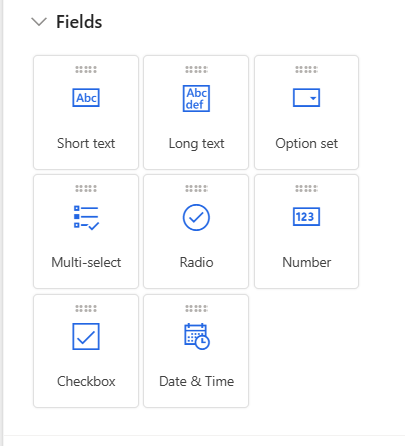
You are now ready to drag your unmapped fields onto the form just like any other fields. You can then set your preferred field label, logical name, and other settings.
Save the field for reuse
Hoover over the field and you are able to save the field
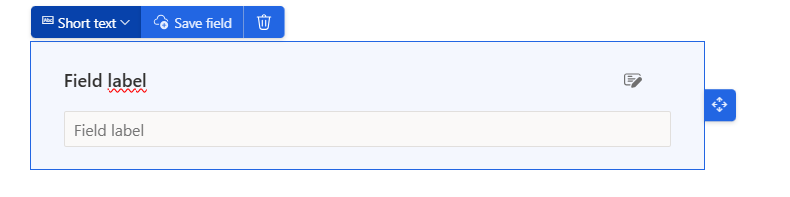
This gives the ability to create an intuitive naming (if it should be reused the naming should be on point)
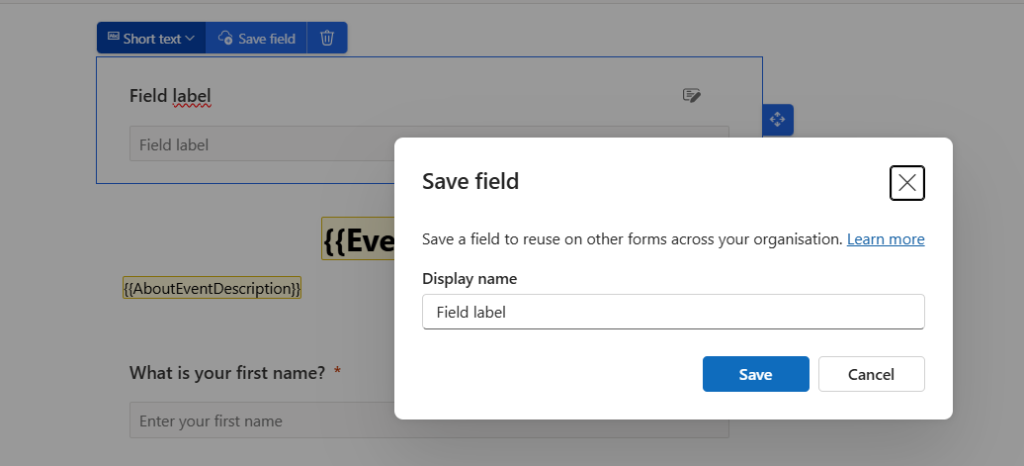
The field can after save be draged onto the form as any other standard fields from contact
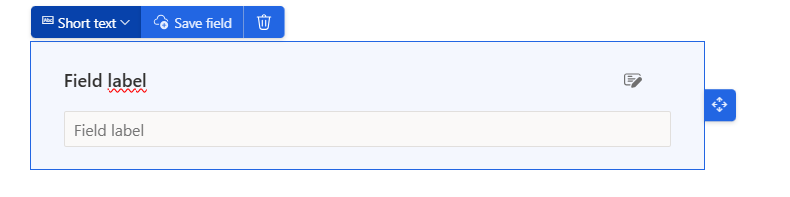
Where do I find my data
The custom field will be listed among the standard fields form submission.